Deleting your data on Vidiolo
Vidiolo Mobile App
If you are using the Vidiolo App on a tablet or phone running Android or IOS, you can follow the instructions below to delete your data on the Vidiolo platform.
- Login to your Account via your usual login method
- Open the Drawer menu by pressing on the burger icon.
- Navigate to Profile
- In the Profile page you will find a menu depicted by three dots.
- Click on Manage My Account
- Here, choose how you want to delete your data and follow the instructions on the screen.
Vidiolo Web App
If you are using Vidiolo on the Web, then please send an email to support@vidiolo.com with the email address that you have used to register on the Vidiolo App requesting that you wish to delete your data. We will endeavour to complete deletion of your data with 2 business days.
Any Questions?
If you have any other questions or concerns, please do not hesitate to write to us at support@vidiolo.com.